This module tracks a coach or officials accreditation's, screening, profile, history and is able to provide a complete report on all activities that the coach or official took part in through OSM.
For Coaches, you can add activities that a coach may have been involved in as well as utilize the automatic creation of activities from the event module when a coach attends a Coach Training course. These activities are clearly laid out in their profile as well as on the 'Coach Scoreboard' where the activities and coaching the Coach has completed over a selected date range can be seen.
For Officials, you can add activities that the Official may have been involved in as well as view all events where an official was involved in a selected date range in their scorecard.
First Aid, Working with Children and other screening is easily handled for both Coaches and Officials. The Administrator can view uploaded documents and accept or decline them to keep these Screening listings current and accurate.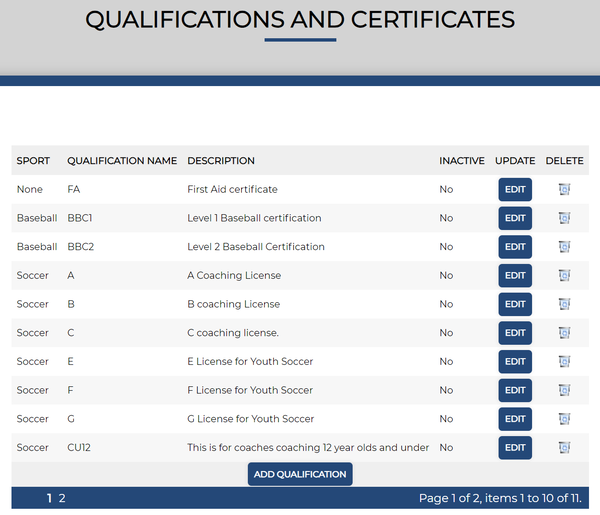
Appropriate accreditation's can be assigned to the coach or official either directly by the Administrator, or automatically on completion of a Course or Test.
The major features of the OSM - Coach/Officials Module are:
- Friendly and easy to use
- Ability to charge Coaches or Officials for annual membership
- Administrators can maintain:
- Coach or Official memberships
- Screening
- Accreditation's
- Activities
- Review of Document Uploads
- Full Event/Activity History
- Maintenance of Accreditation Settings
- Maintenance of Screening Settings
- Coach/Official Profile Maintenance
- Suspension of Coach/Official
- Addition and Renewal of Coaches/Officials
- Creation of Test and Upload videos