| | Omni Sports Management has a fully configured Report Writer tool to make reporting on your sport a simpler process.
Reports are divided into logical groups - Memberships, Coaches, Officials, and so on.
Creating a report is as simple as selecting a Reporting Group. Drag the fields that you want in your report from the Available Fields list to the Report List and set any filters on the data that you want. Click on the Run Report button and you are done.
Reports can be saved for future use and shared between others in your organization who have the same login privileges as you do.
Some of the features of Report Writer are: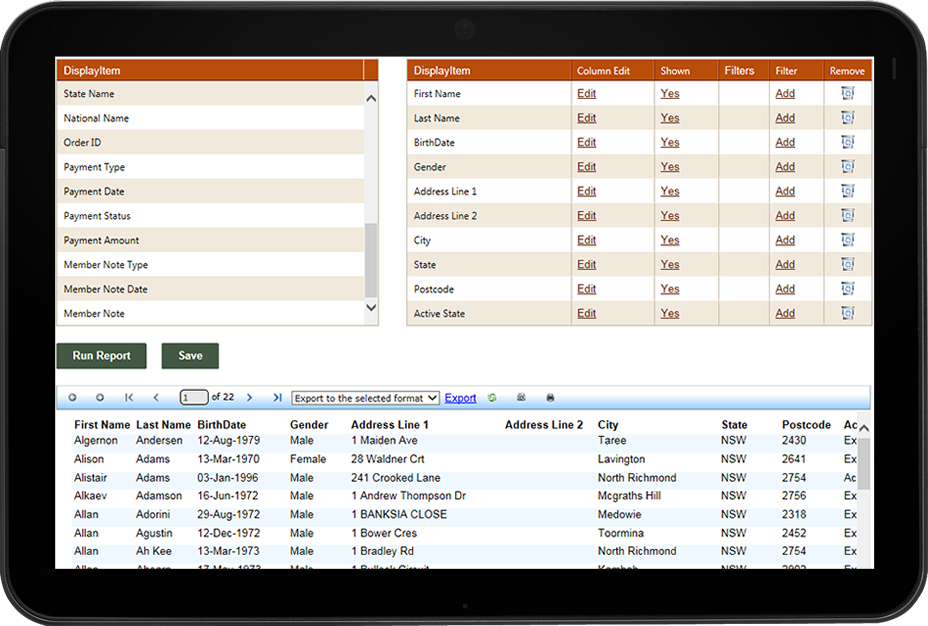
- No need to wait for a developer created report - build your own.
- Data available is always up to date.
- Filters are dependent on the data - text, dates, single and multi-choice lists etc.
- Text filters include 'Contains' and 'Begins With' selection.
- Export the report to Excel, PDF and so forth.
- Save reports for re-use and sharing.
- Select data from hundreds of fields.
| |